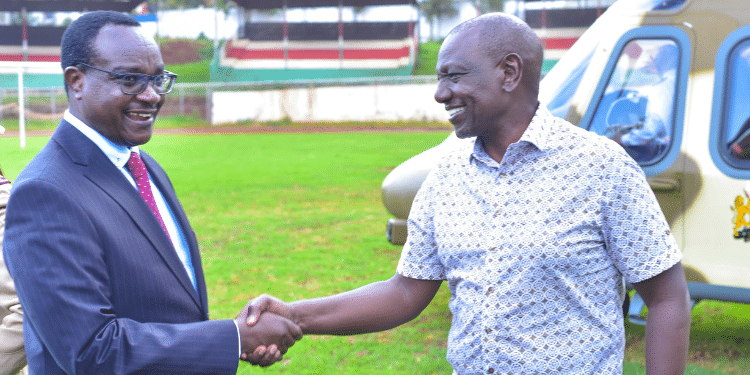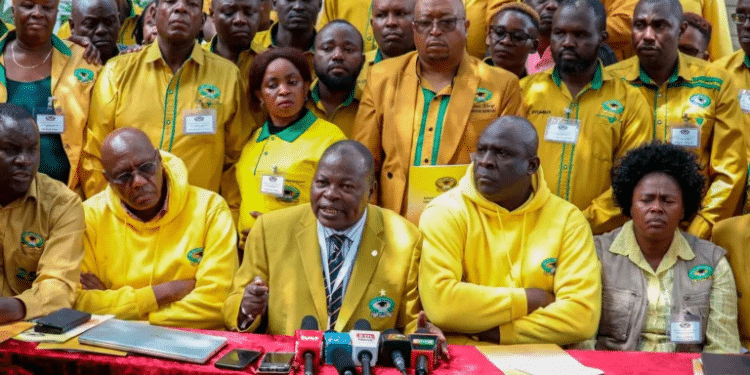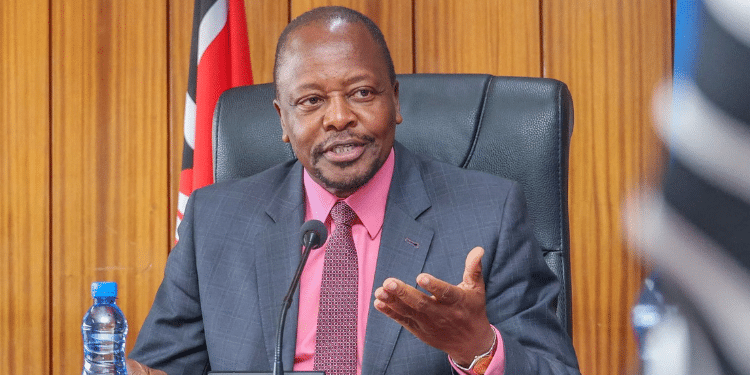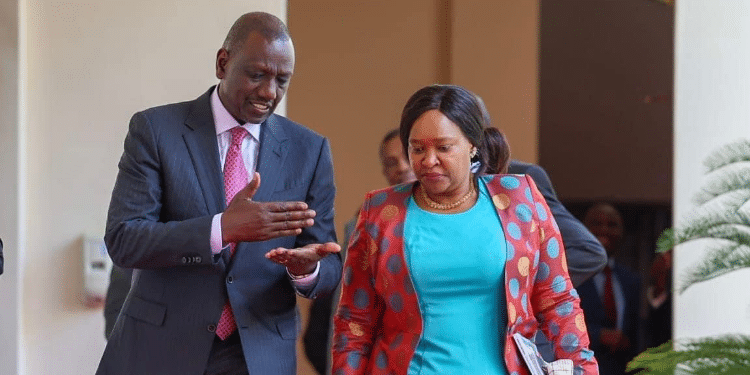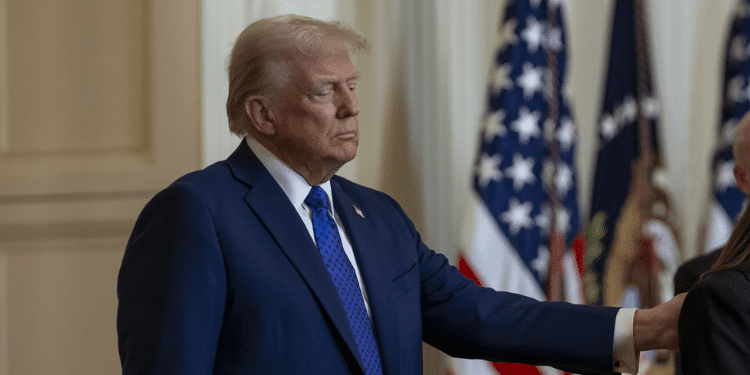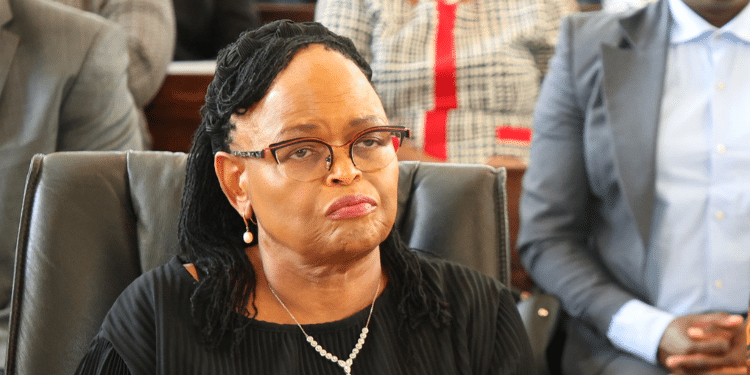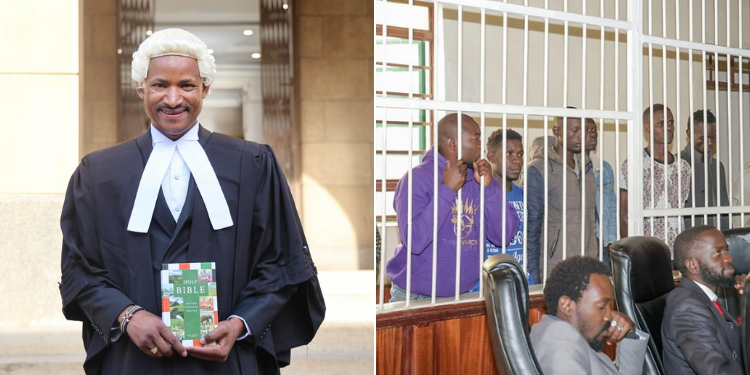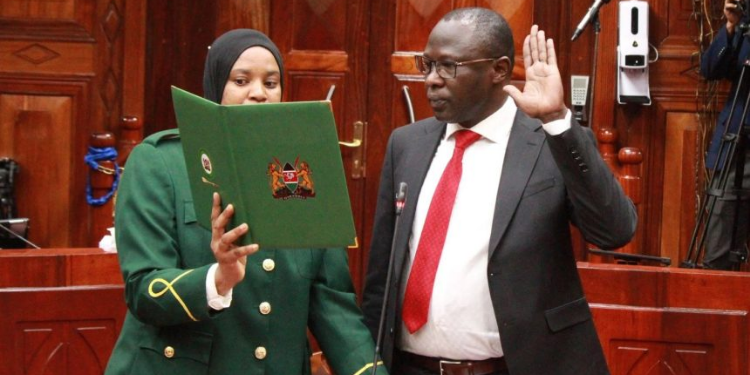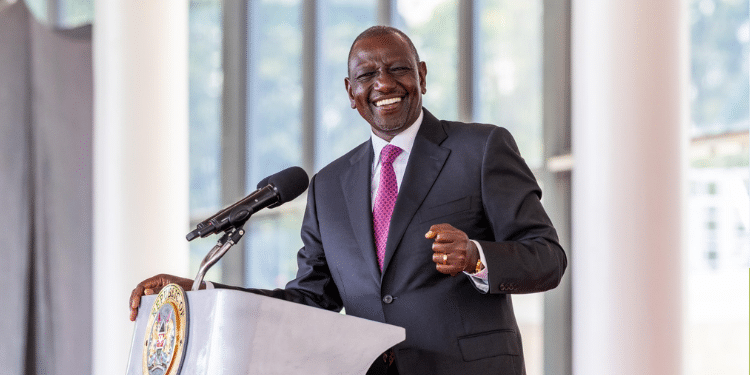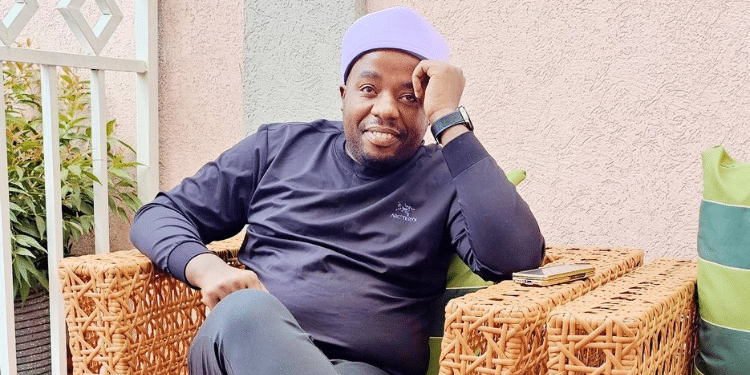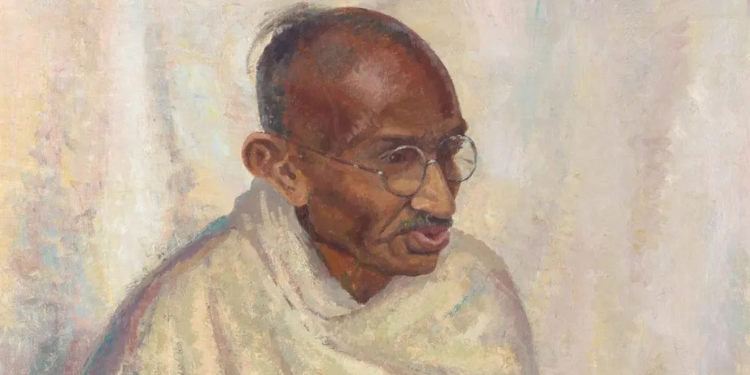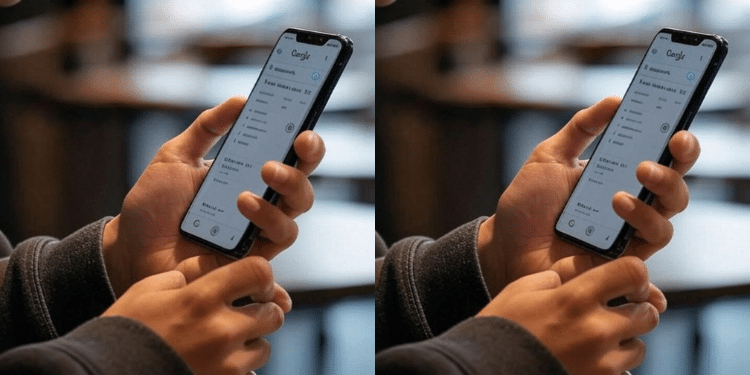Running out of storage on your Google Account can be frustrating, especially when you rely on it for emails, documents, and photos.
Google provides 15GB of free storage shared across Gmail, Google Drive, and Google Photos.
When this limit is reached, users may be unable to send emails or save new files. However, you can manage your full account efficiently without deleting your important data by following these simple steps.
Steps to follow to manage your Google account
The first step is to visit Google’s Storage Manager. This tool gives a detailed breakdown of what is using up your space. It highlights large files, spam emails, and blurry or duplicate photos.
From here, you can delete items you no longer need, such as old email attachments, videos, and unused documents, without affecting critical data.
Secondly, back up your data using Google Takeout before deleting anything.
Google Takeout allows you to select specific content, like emails, Drive files, or Photos, and download them as a backup.
This ensures that your data is safely stored elsewhere for future access.
What to consider when managing google account
Next, consider turning off or reducing WhatsApp backup sizes, especially if you use Google Drive to store your chats and media.
These backups can silently consume a large portion of your storage. Adjusting WhatsApp settings to exclude videos or setting manual backups can help conserve space.
Other alternative management options
Another helpful approach is to shift bulky files to alternative cloud storage platforms. Services like MEGA (which offers 20GB free), Dropbox, and OneDrive provide extra space where you can store non-essential or infrequently accessed files.
Also Read: Step-by-Step Process of Verifying KNEC Academic Documents
Moving these out of your Google Account can help reduce clutter.
If managing files isn’t enough, you might consider upgrading to a Google One plan.
Google One provides affordable storage options starting at 100GB, suitable for users with growing data needs.
This upgrade ensures you can continue using all Google services smoothly without worrying about space.
Additionally, enable auto-delete settings within your account. Google can automatically remove spam and trash emails older than 30 days and can even delete temporary files.
This keeps your storage neat and reduces the need for constant manual cleanups.
Measures to observe thereafter
Thereafter, maintain a habit of reviewing your account every few months.
Also Read: Step-by-Step Process for Cleaning Your Fridge
Deleting duplicates, clearing cached files, and emptying trash folders regularly ensures that your storage stays optimised and your account remains functional.
Managing a full Google Account does not require deleting your important data.
With the right tools and strategies, you can continue enjoying seamless services while keeping your content safe and organized.
Follow our WhatsApp Channel and X Account for real-time news updates.